🖼️ Adding Views
You asked for it!
You can now make persistent and shared views for your team!
Use any filter, grouping, or other setting in the prioritization screen and save it as a view for your day-to-day.
Great examples can be Prospects, In Progress Features, 💵 Big ARR Customers, Backend Features, or 💎 Top Initiatives...
Note: We made a few out-of-the-box views for you to get started.
Pro tip: you can use emojis in the names of the views 👌🏻
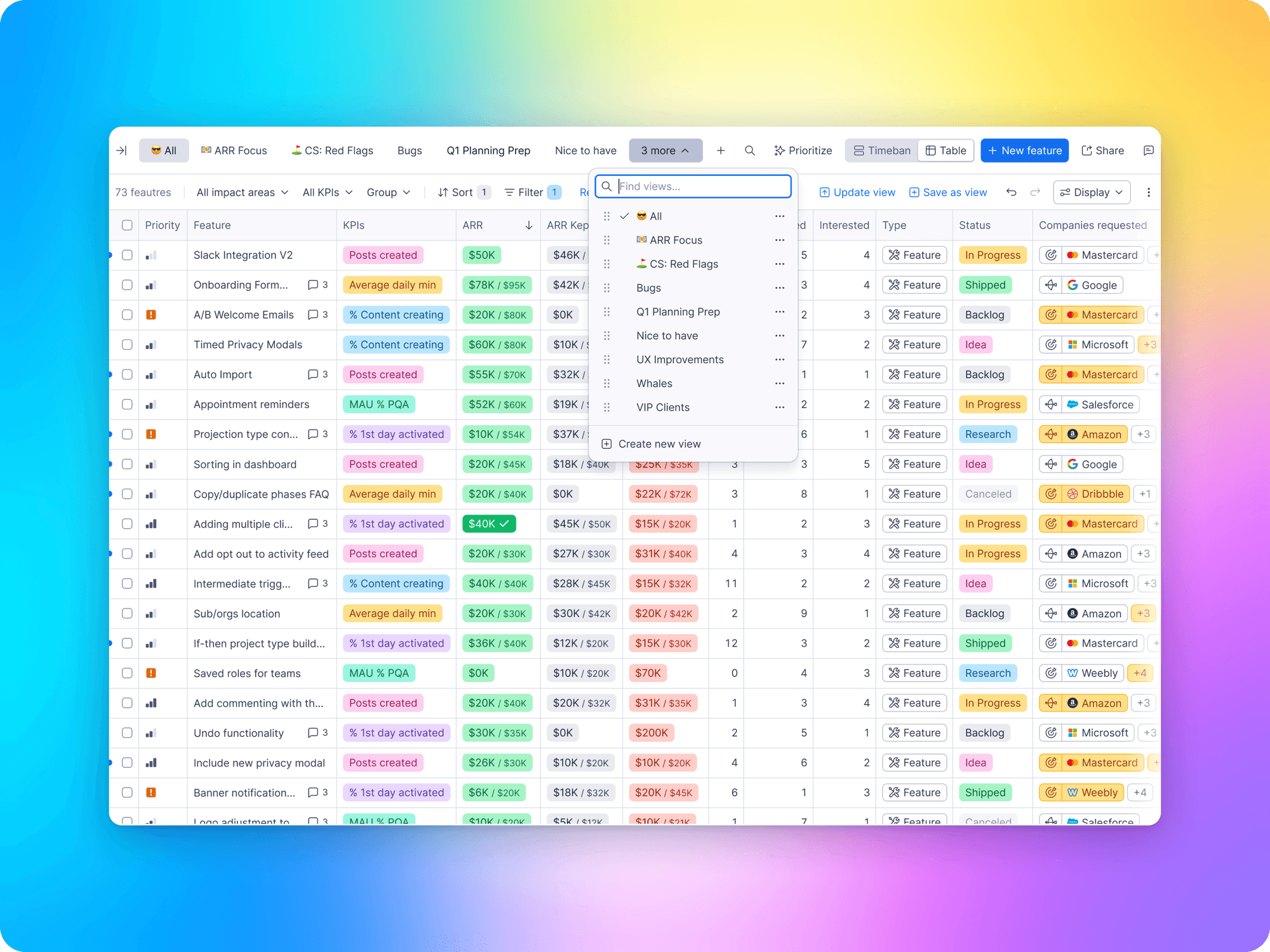
🔵 New Indication
Subtle new “unread-like” indication on features and objects added since your last session.
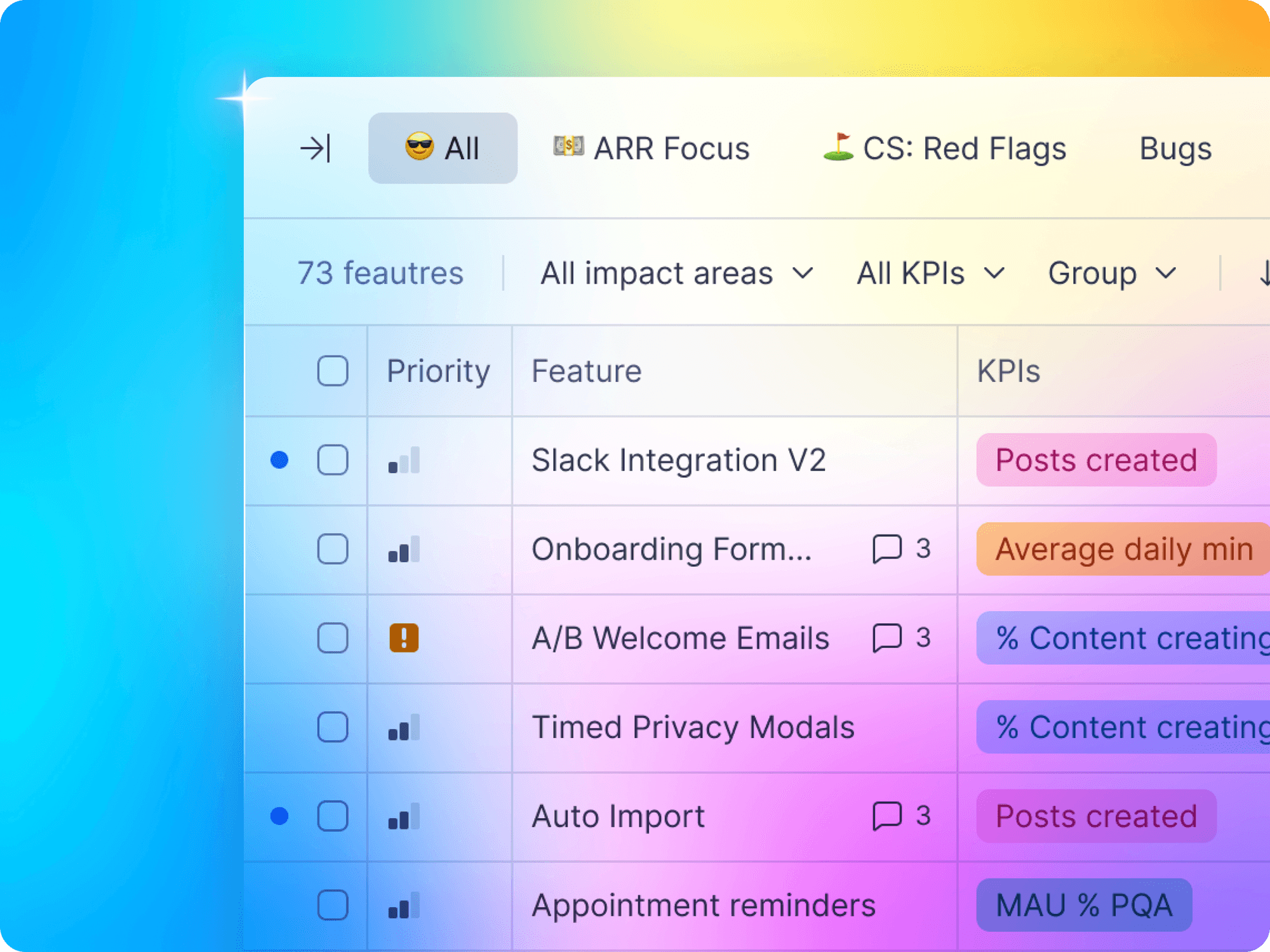
☠️ Removed: Explore Page
We plan on adding it in a better way to Search later on, don’t hate us.
⌨️ Small fixes and improvements
Navigation panel UI overhaul
Added an Open button CTA in the prioritization table
Renamed Backlog to Prioritization
🖼️ Adding Views
You asked for it!
You can now make persistent and shared views for your team!
Use any filter, grouping, or other setting in the prioritization screen and save it as a view for your day-to-day.
Great examples can be Prospects, In Progress Features, 💵 Big ARR Customers, Backend Features, or 💎 Top Initiatives...
Note: We made a few out-of-the-box views for you to get started.
Pro tip: you can use emojis in the names of the views 👌🏻
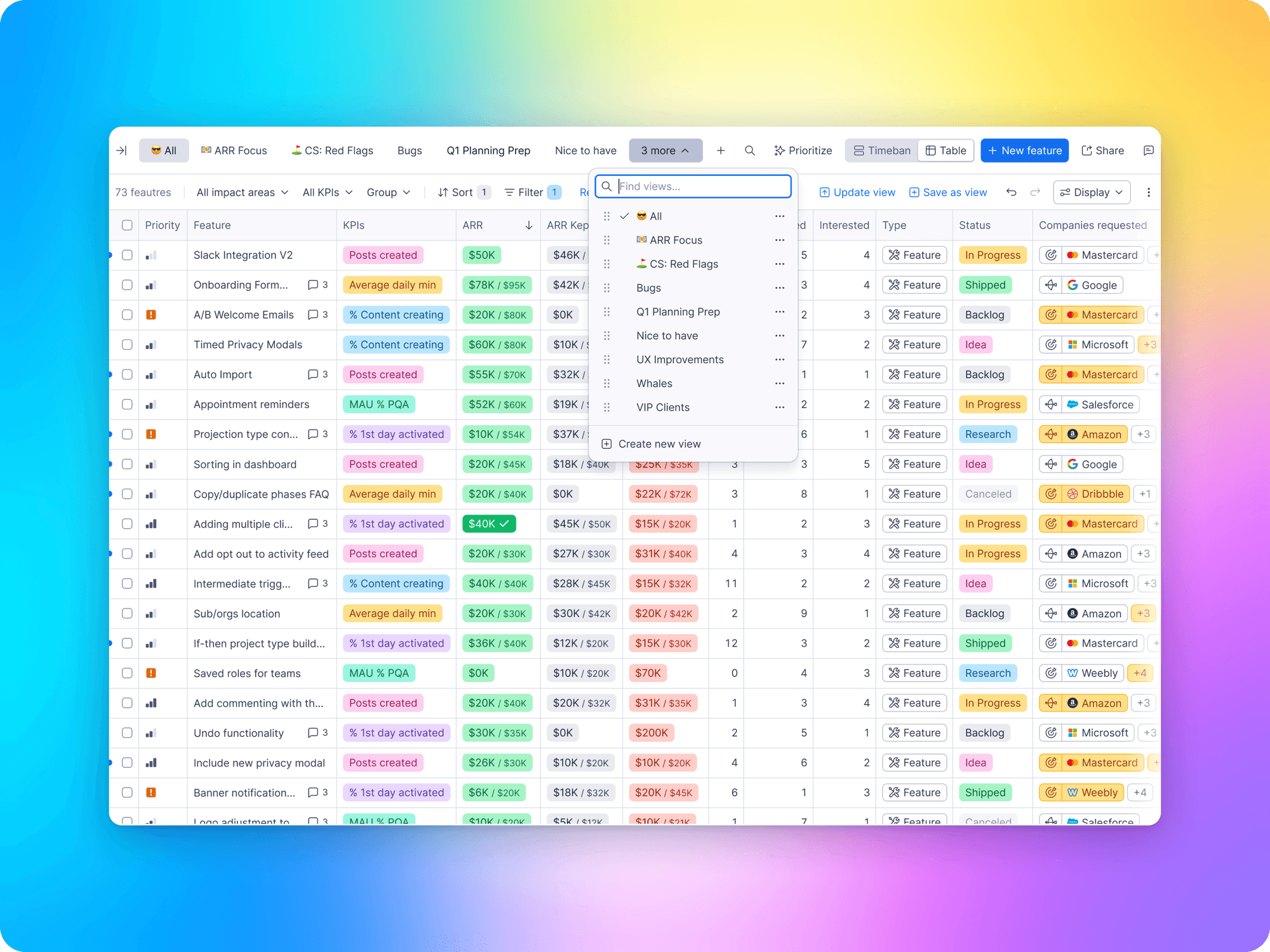
🔵 New Indication
Subtle new “unread-like” indication on features and objects added since your last session.
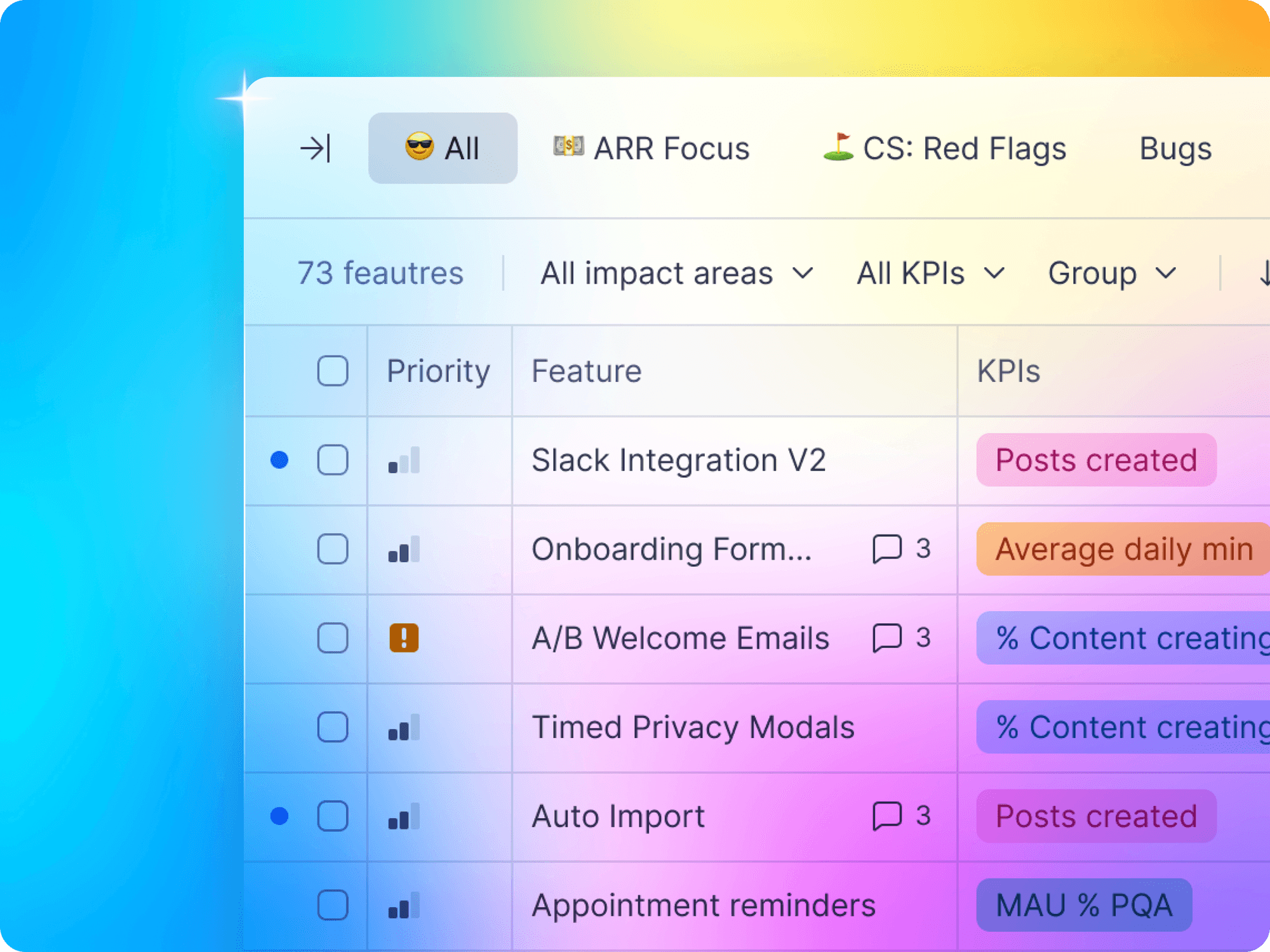
☠️ Removed: Explore Page
We plan on adding it in a better way to Search later on, don’t hate us.
⌨️ Small fixes and improvements
Navigation panel UI overhaul
Added an Open button CTA in the prioritization table
Renamed Backlog to Prioritization
🖼️ Adding Views
You asked for it!
You can now make persistent and shared views for your team!
Use any filter, grouping, or other setting in the prioritization screen and save it as a view for your day-to-day.
Great examples can be Prospects, In Progress Features, 💵 Big ARR Customers, Backend Features, or 💎 Top Initiatives...
Note: We made a few out-of-the-box views for you to get started.
Pro tip: you can use emojis in the names of the views 👌🏻
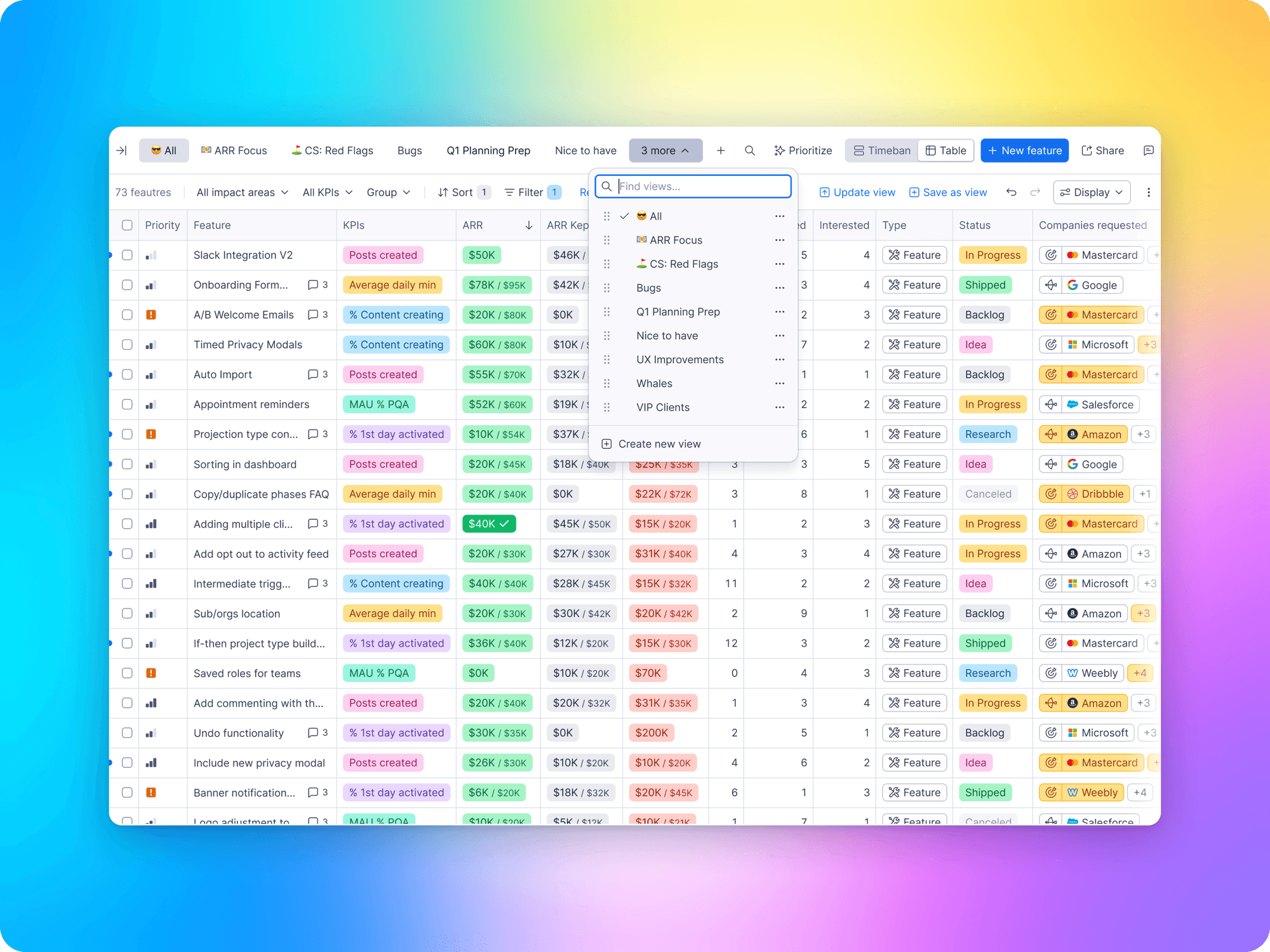
🔵 New Indication
Subtle new “unread-like” indication on features and objects added since your last session.
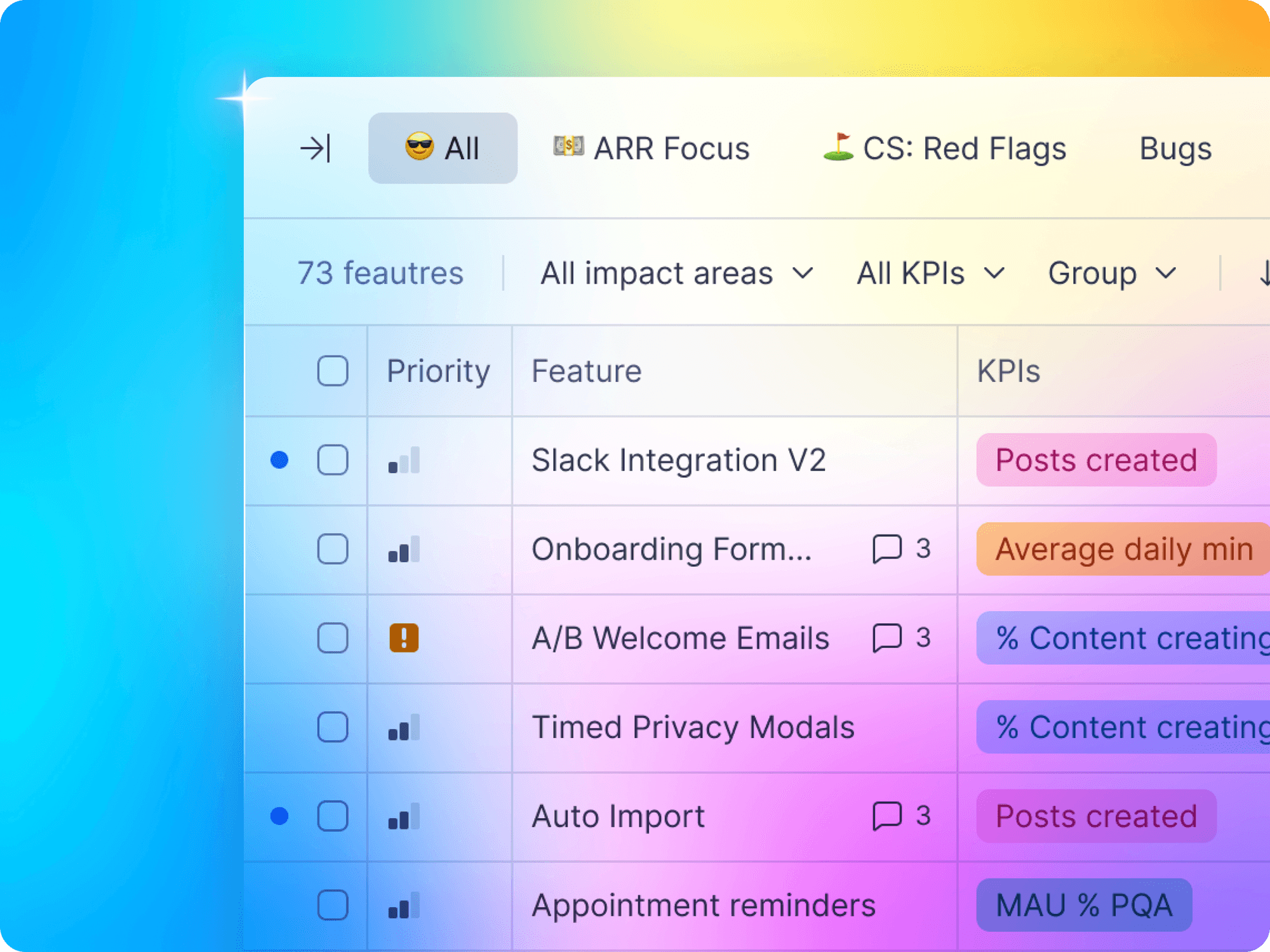
☠️ Removed: Explore Page
We plan on adding it in a better way to Search later on, don’t hate us.
⌨️ Small fixes and improvements
Navigation panel UI overhaul
Added an Open button CTA in the prioritization table
Renamed Backlog to Prioritization
🖼️ Adding Views
You asked for it!
You can now make persistent and shared views for your team!
Use any filter, grouping, or other setting in the prioritization screen and save it as a view for your day-to-day.
Great examples can be Prospects, In Progress Features, 💵 Big ARR Customers, Backend Features, or 💎 Top Initiatives...
Note: We made a few out-of-the-box views for you to get started.
Pro tip: you can use emojis in the names of the views 👌🏻
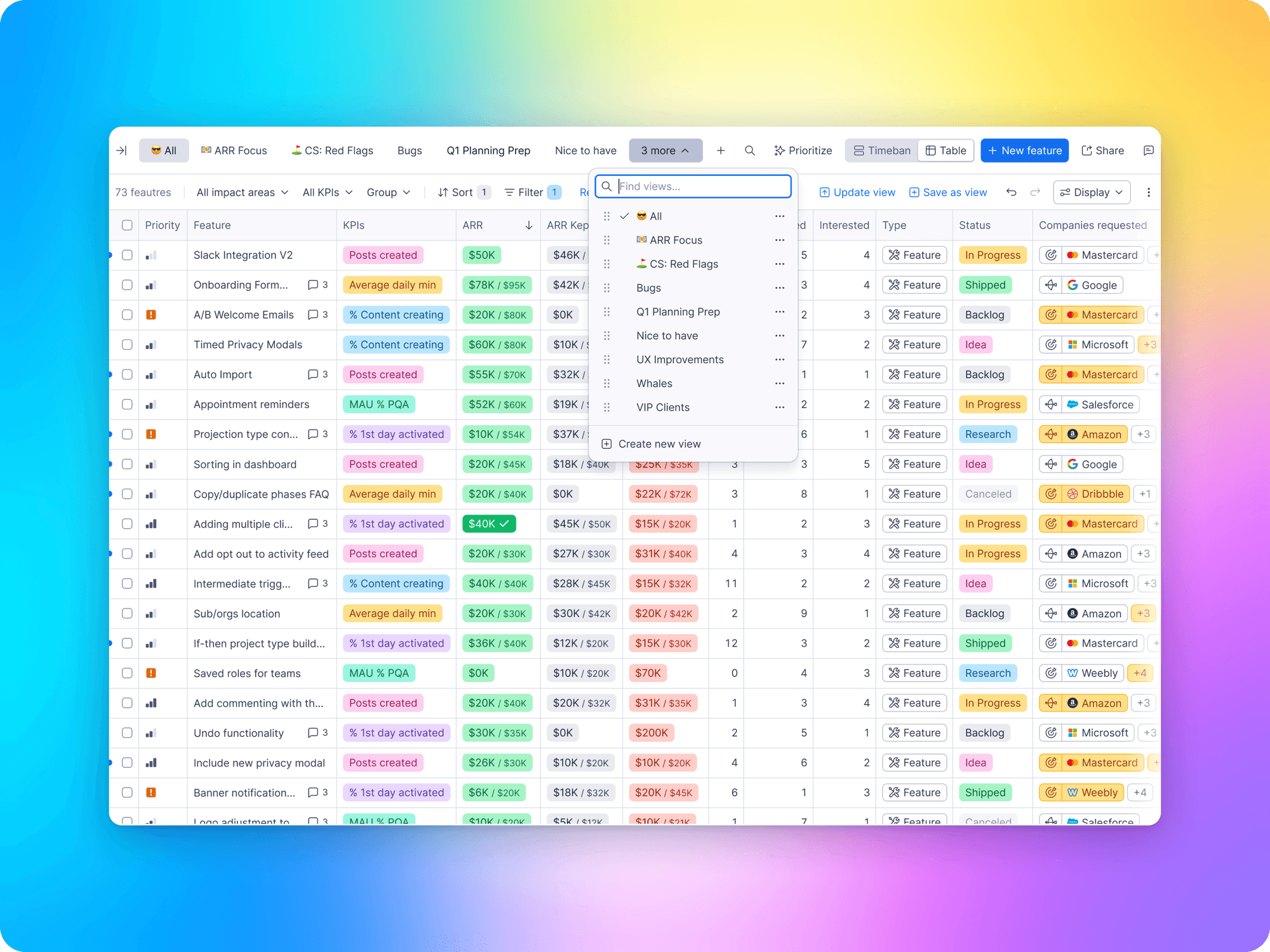
🔵 New Indication
Subtle new “unread-like” indication on features and objects added since your last session.
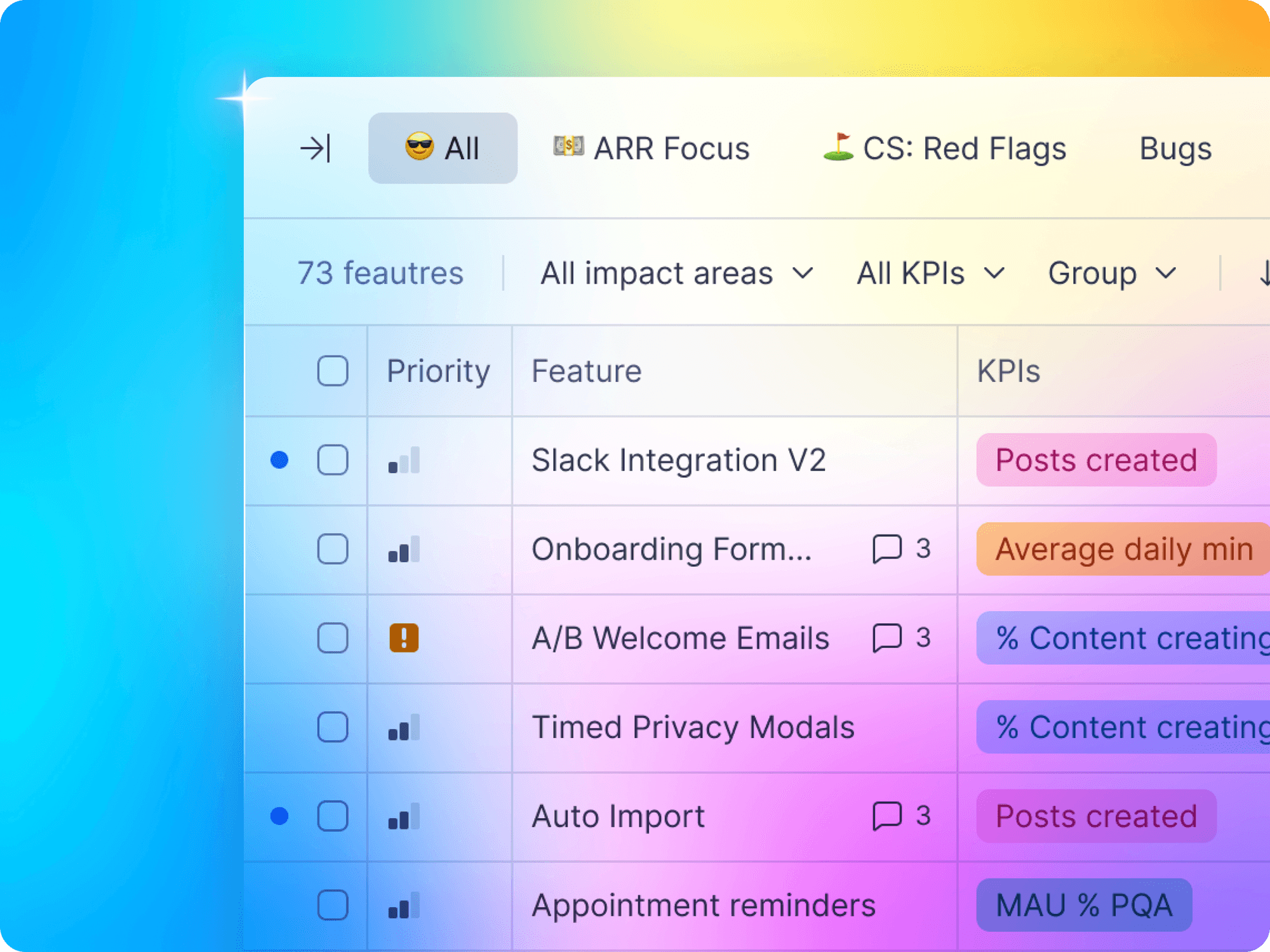
☠️ Removed: Explore Page
We plan on adding it in a better way to Search later on, don’t hate us.
⌨️ Small fixes and improvements
Navigation panel UI overhaul
Added an Open button CTA in the prioritization table
Renamed Backlog to Prioritization


✌🏻 Up and running in 5 minutes
Connect CRM, import feedback, feature lists, and sync to your task management to clearly see what you should build next (no code or heavy lifting needed).


✌🏻 Up and running in 5 minutes
Connect CRM, import feedback, feature lists, and sync to your task management to clearly see what you should build next (no code or heavy lifting needed).


✌🏻 Up and running
in 5 minutes
Connect CRM, import feedback, feature lists, and sync to your task management to clearly see what you should build next (no code or heavy lifting needed).